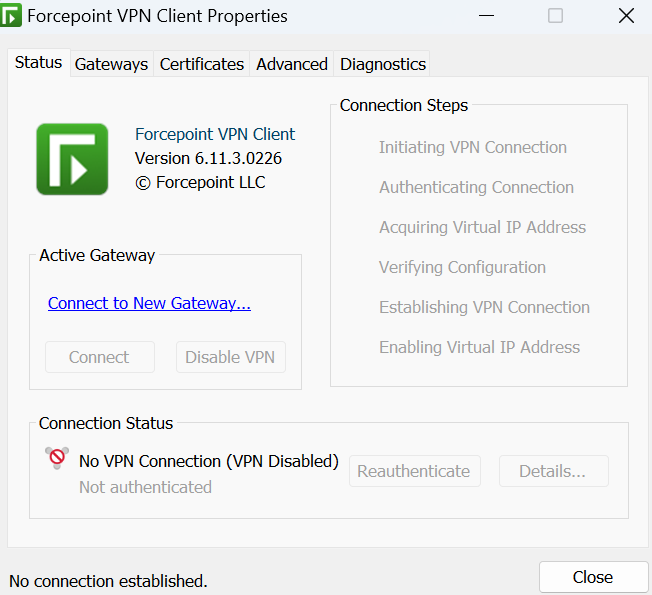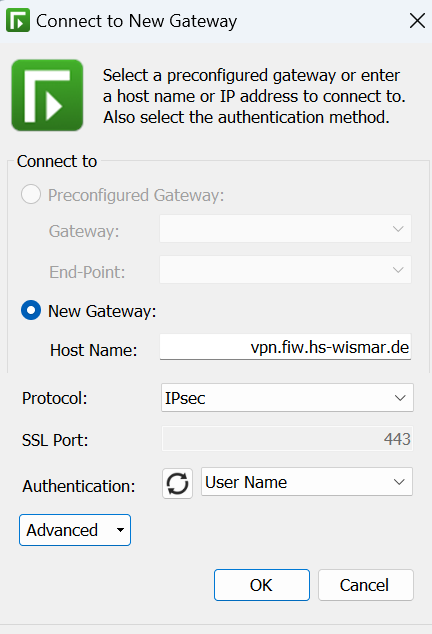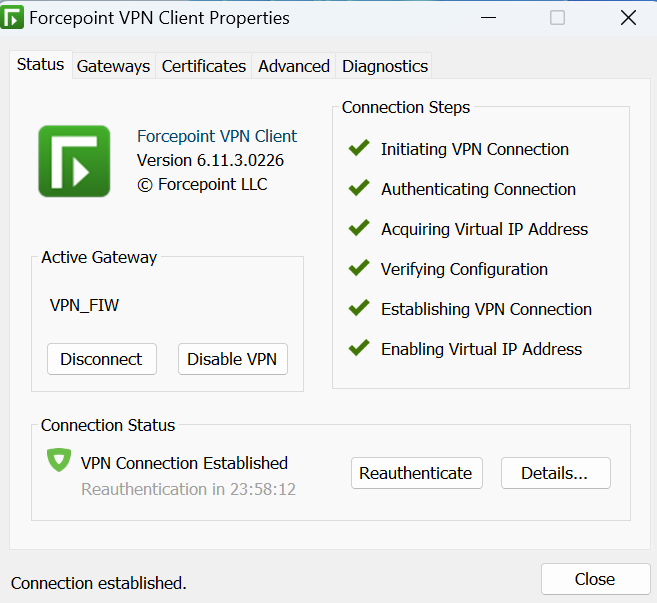What can I use VPN access for?
You can use the VPN access of the Faculty of Engineering to access the following services from outside the university network. For example, from home, on the road or from the WLAN of the university, as the WLAN is also considered an external network.
- Access to your home drive (drive U:)
- Access to faculty internal resources (e.g. file shares, servers)
- Use of the university library catalogue
Installation Forticlient
- Download the appropriate installer for your operating system
- Execute the downloaded file
- Click on "Connect to New Gateway"
- Hostname: vpn.fiw.hs-wismar.de
- Protocol: IPSec
- Authentication: User Name
For the operating systems Android the Forticlient is available in the Appstore and can be installed and updated comfortably.
Configuration:
> Host: vpn.fiw.hs-wismar.de
> Port: 443
> Username: RZ-Login-Name
Android
Forticlient in Google Play Store:
https://play.google.com/store/apps/details?id=com.fortinet.forticlient_vpn
To use VPN access with a Linux operating system, please download the Forcepoint VPN Client for Linux. The client is tested on current Ubuntu and Linux-Mint versions (deb-based). For other distributions please contact us.
Download Debian-based systems
Installation
Install the VPN client with the package management of your respective Linux system
Open a terminal window and start the client with the following command:
sudo forcepoint-client vpn.fiw.hs-wismar.de
Accept the certificate
Log in with your RZ login.
Download Debian-based systems
Download rpm-based systems