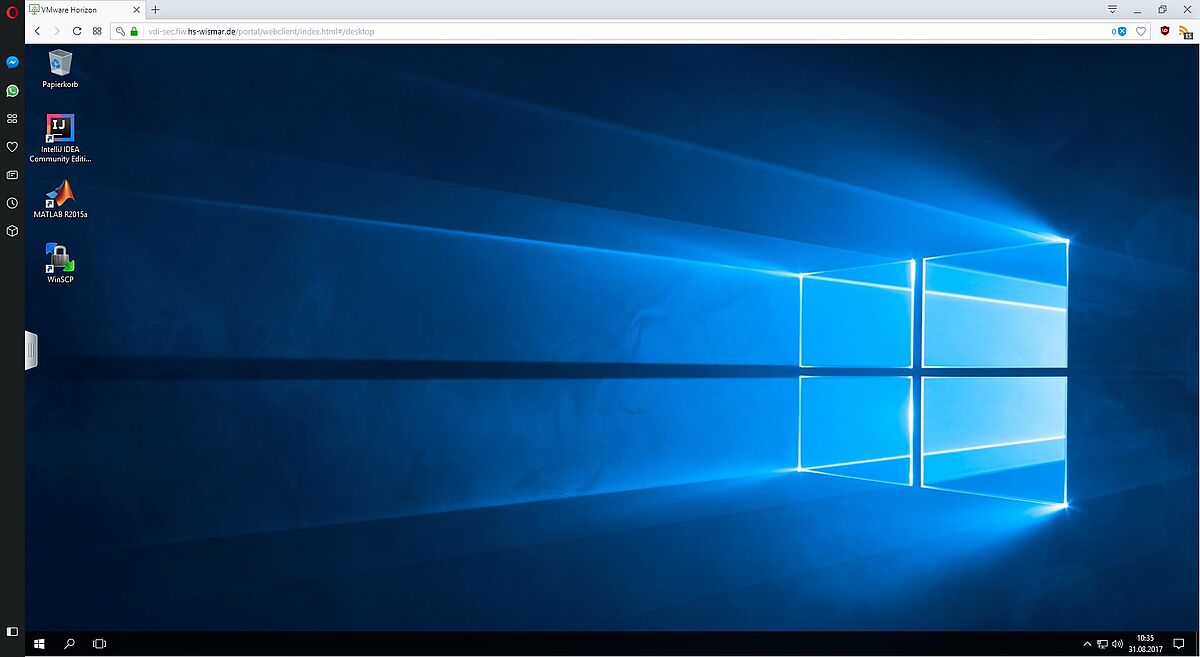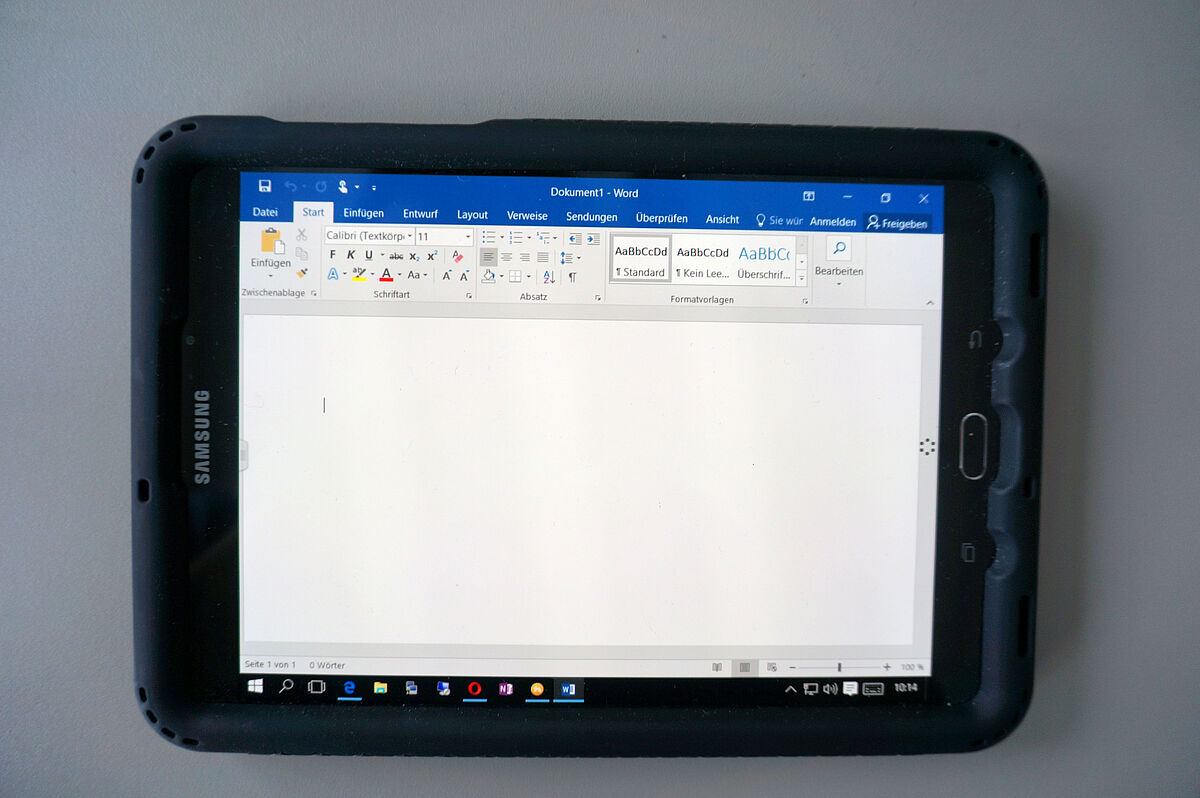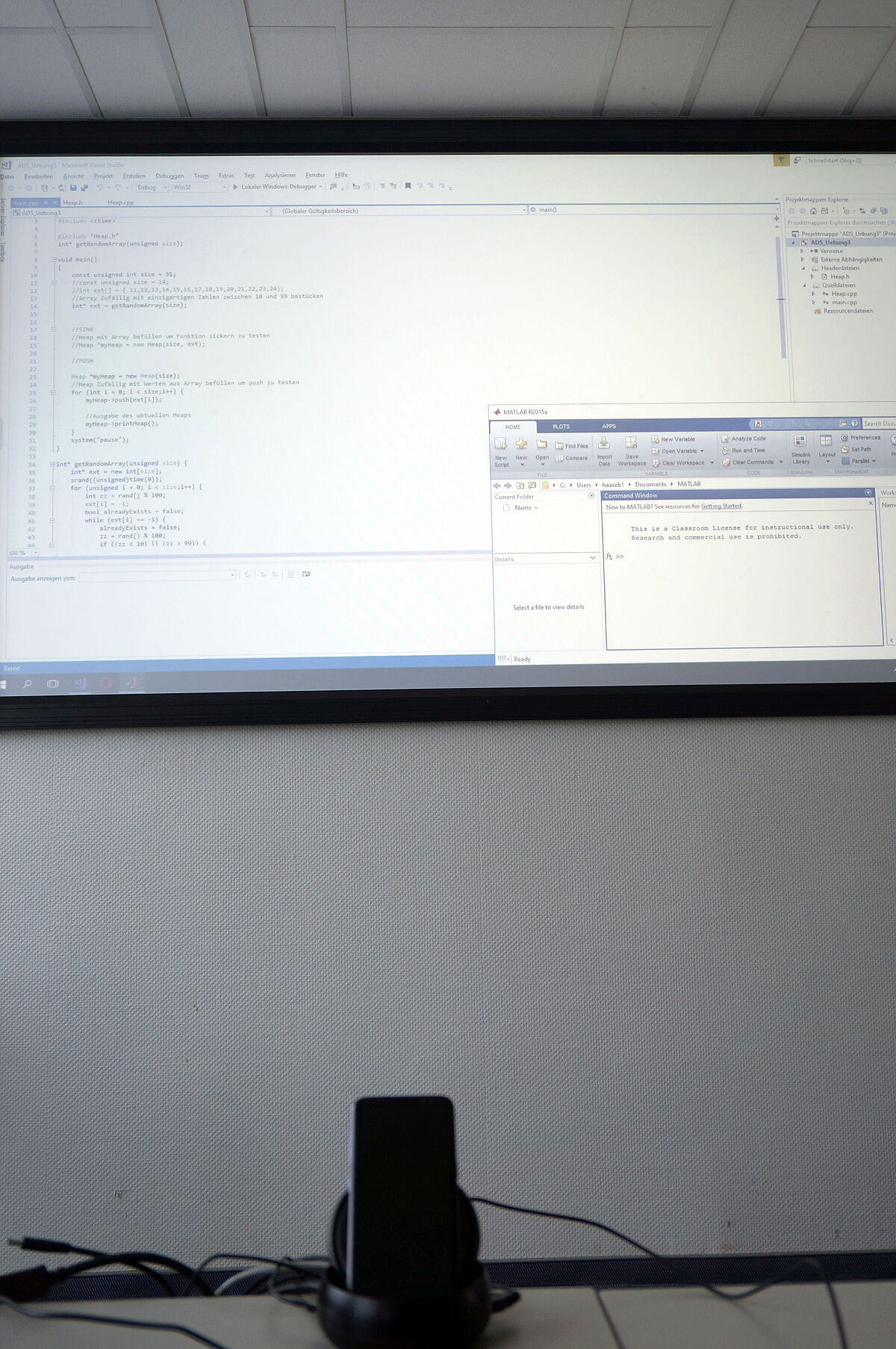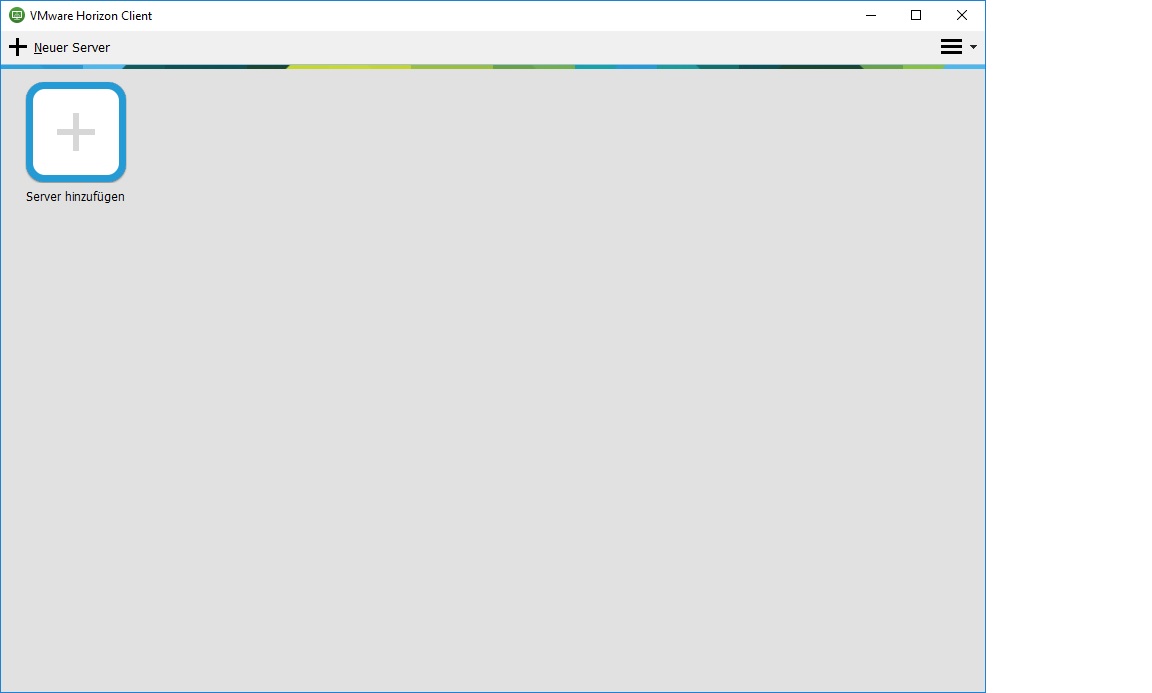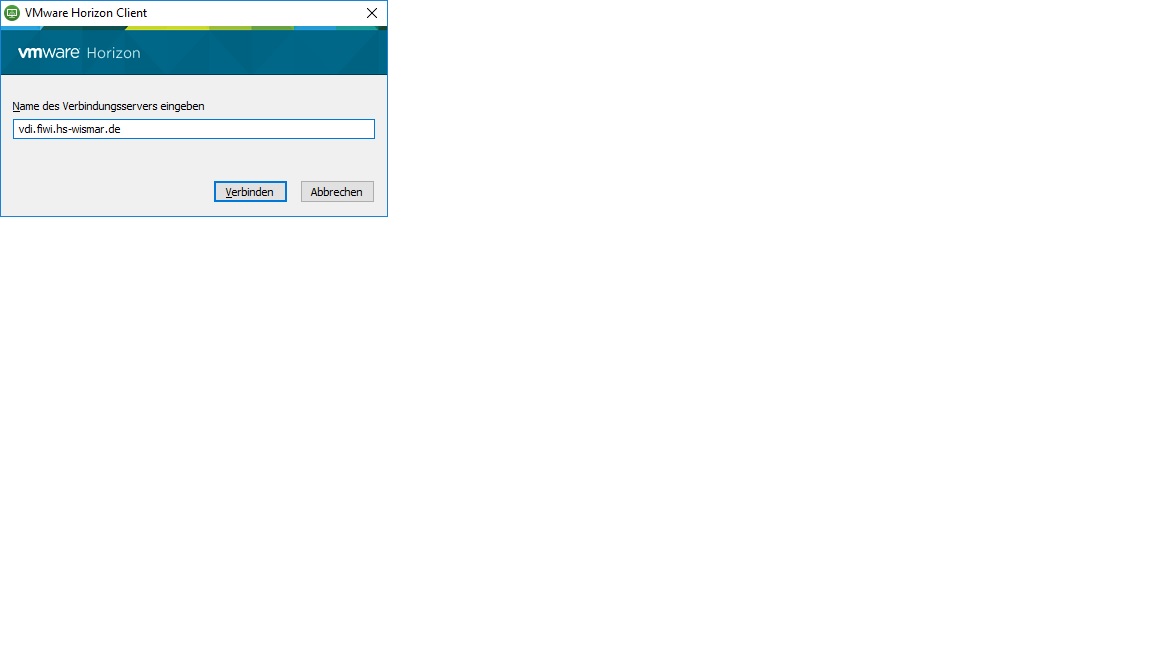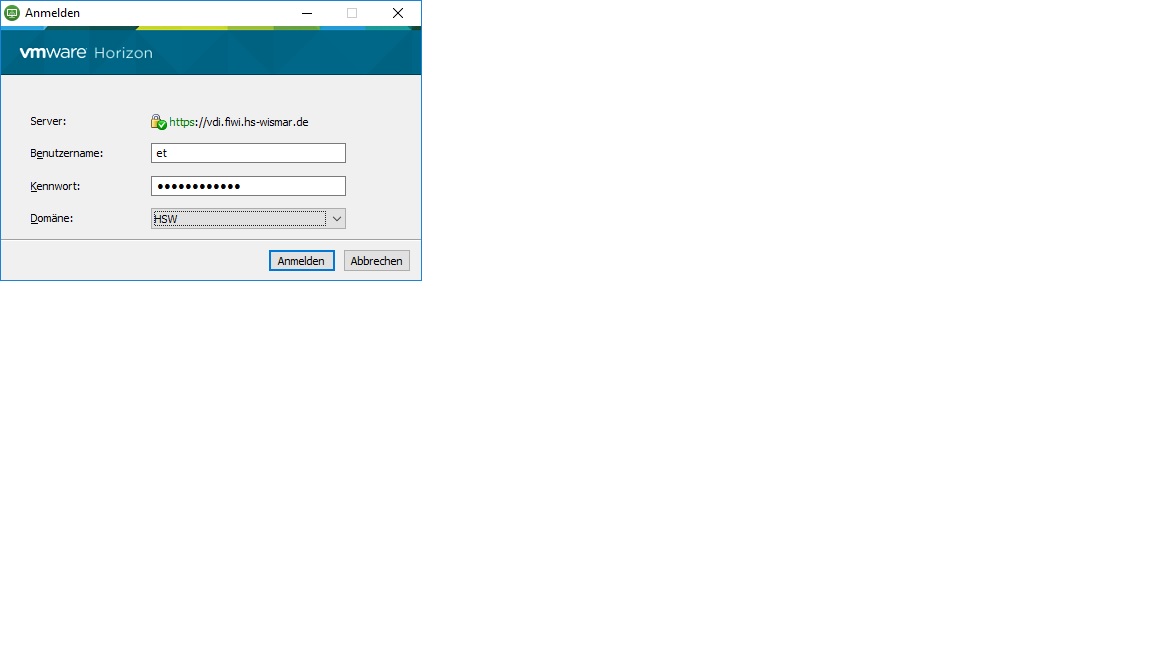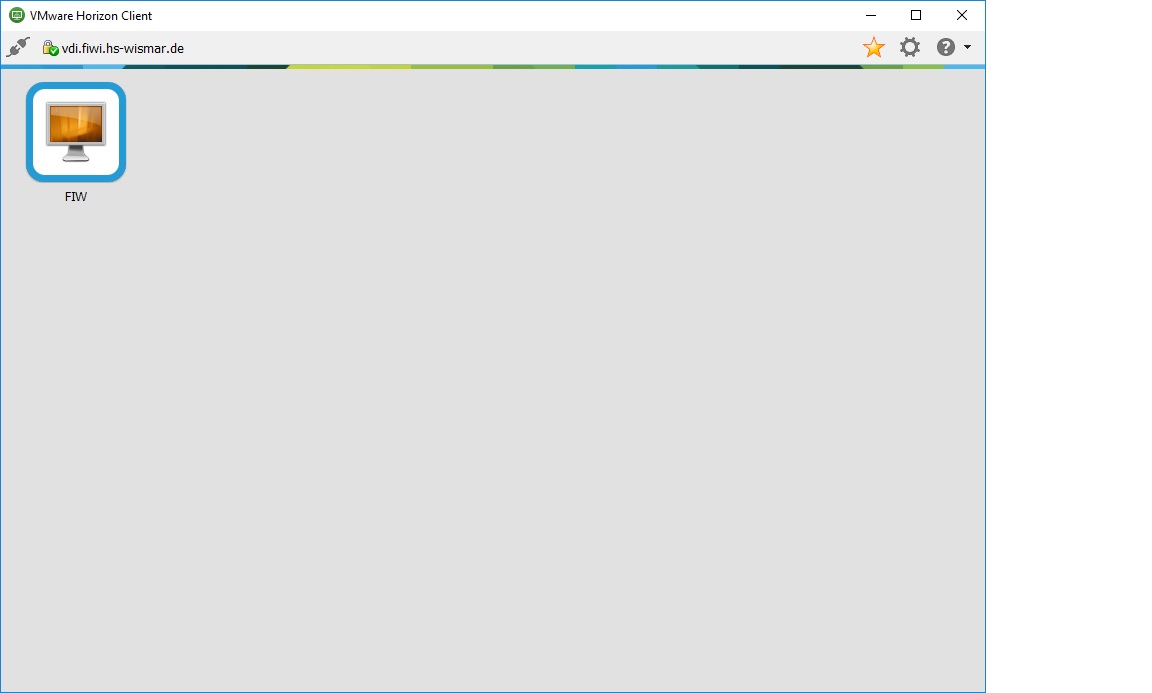Wings provides virtual computers via the VMWare Horizon platform for remote students of the degree programmes (Bachelor IT Forensics, Master IT Security and Forensics). This gives you access to Windows 10 desktops that are already equipped with the licensed software you need for your studies from anywhere.
Your benefits when using Horizon View:
- Access desktops from anywhere
- the desktops are already equipped with the software you need
- the desktops are maintained by Wings-IT (e.g. current Windows updates)
- Access to all internal resources (e.g. file shares)
- no VPN connection necessary
End user devices
Horizon View also offers the possibility to start a remote desktop session without installed software directly from a current browser (Firefox, Chrome, IE, Opera). This means that you have full access to all resources even from another computer (e.g. internet cafe, airport).
Access via mobile devices (e.g. iPad, tablets) is also possible. Use a docking station to turn your phone into a powerful desktop.
You can download the current version for all current operating systems (Windows, Linux, MacOS X, Android, iOS) from the following link:
VMware Horizon Client
After the installation is complete, a new connection server must be specified first.
The following connection server is available:
viewsec.wings.hs-wismar.de
Once the connection server has been successfully created, click on "Connect" and enter your ITSMZ (formerly Data Center) user data in the following window. The domain "HSW" must be selected as the domain.
If supported by your desktop source, you can also use the source with a current browser (Firefox, Chrome, Internet Explorer tested). Then no installed Horizon client is required. This is useful, for example, if you want to use your workstation from another device while travelling.
Enter the following URL in your web browser:
viewsec.wings.hs-wismar.de
Click on "VMWare Horizon View HTML Access" and enter your ITSMZ (formerly Data Center) user data. Select the domain HSW.