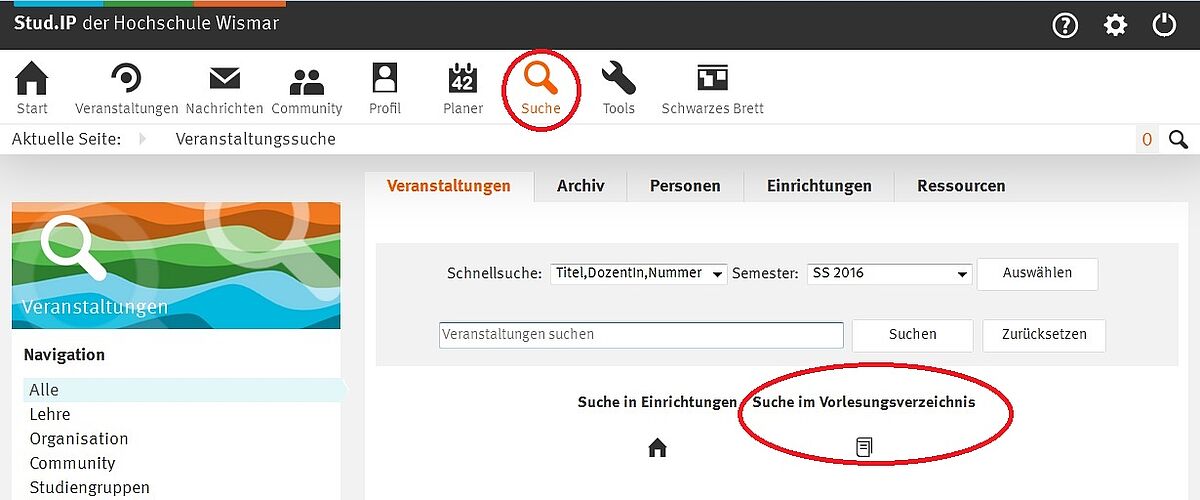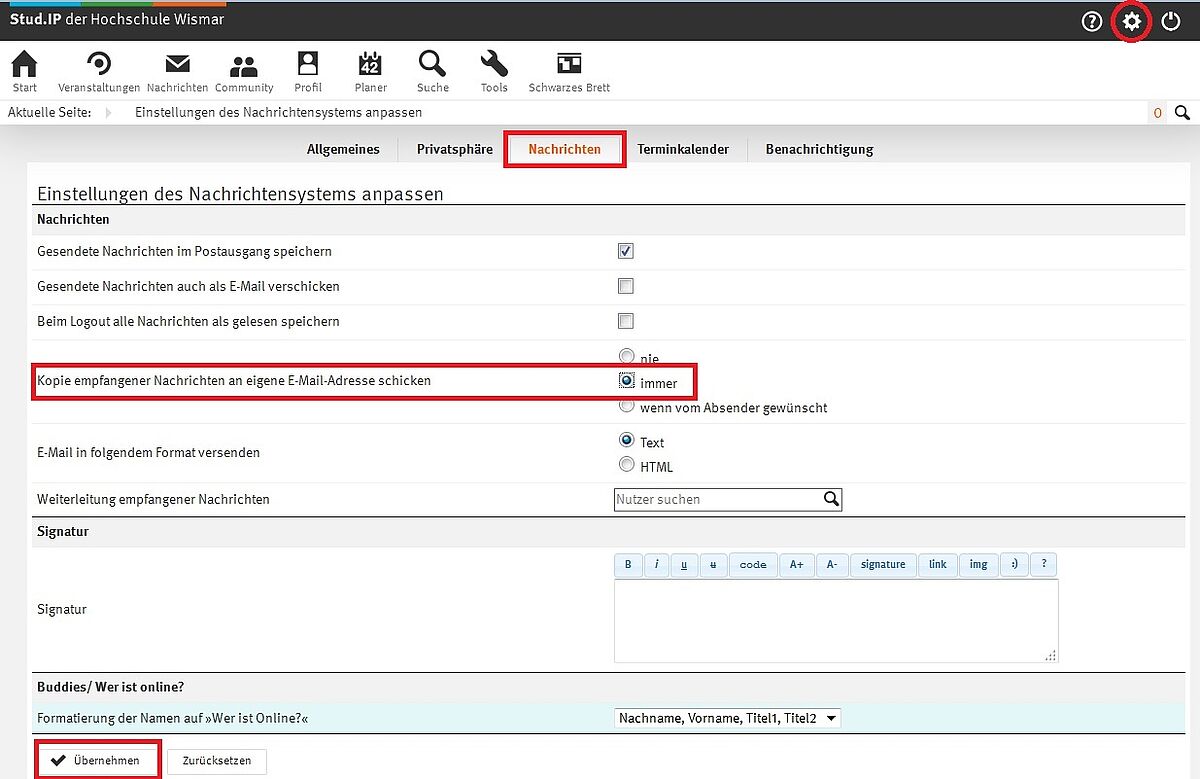FAQs Study organisation & IT-Services
Study organisation
The examination office is integrated into the office for student affairs. You should choose to contact the Servicepoint first. You can find your responsible contact person here.
You can find examination and study regulations online. (Unfortunately these are available only in German. If you need any help please don’t hesitate to contact us.)
You can find your exam schedule in your study and examination regulations. The exam schedule is a table where you can find the regular exam semester and the corresponding credit points. It will help you determine which exam you should take in what semester.
You can find your curriculum in your study and examination regulations. The curriculum is a table where you can find all modules and their corresponding classes sorted by semester. It will help you determine which classes and modules you should take in what semester.
The module handbook (which can also partly be found as attachment to the curriculum) of your study programme describes all of its modules in detail. You can find, for example, the content, weekly semester hours (SWS), the corresponding classes and how much time you will need for preparation and follow-up.
You can find your internship regulations in your study and examination regulations. It sets the core requirements and regulations for an internship during your studies. You can also find the application for admission to an internship there, as well as an internship agreement and a form for recognition of the internship for your studies.
What happens if I exceed the standard period of study set by my study and examination regulations?
- When your standard period of study, also considering your individual extension of the standard period of study according to § 114 LHG in connection with the “Regelstudienzeitverordnung” (only available in German), exceeds more than 4 semesters, you will be invited to a special student consultation, unless you have applied for admission to the thesis at this point (General Examination Regulations § 20 (7)).
- The university sets a binding deadline for the special student consultation.
- The goal of the consultation is to create a personal binding conception/plan to successfully finish your studies under consideration of your study history and personal circumstances.
- If you do not keep to this personal conception/plan, without providing proof of a valid reason that is not your fault, the thesis will be considered failed in the first attempt (General Examination Regulations §20 (7)).
What happens if I do not go the special student consultation?
- If you miss the appointment for the consultation, you will be deregistered (Immatriculation Regulations § 18 (1) Nr. 4).
What happens if I can’t keep the deadlines set in my personal conception/plan for reasons that are not my fault, e.g., illness?
- In this case, the general rules for taking exams count: if you miss and exam or you resign from an exam for reasons that are not your fault, you will have to inform the course coordinator immediately and provide proof of the reason. If the conception needs to be adjusted because of this, you will have to provide the proof of the reason together with the adjustment to the examination committee.
If needed, can I receive a disadvantage compensation when making the conception/plan?
- Yes, if the requirements for granting a disadvantage compensation are met, they will be considered as special personal circumstances and regarded in the study concept.
I did not pass my thesis in the first attempt. When do I need to apply for admission to the thesis again?
- The work period of the second attempt thesis begins 6 months after the announcement of the grades of the first attempt at the latest (General Examination Regulations § 19 (8)). All of the required credits have to be achieved, the topic has to have been set and admission must be granted by then. The examination regulations will contain more details.
- The new topic will usually be handed out about 3 months after the announcement of the grades of the first attempt (General Examination Regulations § 20 (11)) if no application for admission was handed in by then.
What happens if I don’t take the second attempt in time?
The examination office oversees the deadlines in this case. Should you not have handed in a topic until the deadline (applied for admission), you will receive a topic chosen by the university, granted all other requirements for admission are met. Should you miss the deadline for submission of your thesis set in the admission letter and subsequently not hand in your thesis, it will be considered finally failed with not attempts left (General Examination Regulations § 19 (9)).
Dates, that are relevant to all students, can be found here.
Students in some programs already receive their academic certificates at http://hio.hs-wismar.de. Log in with your user name and password. In the menu item "My studies", go to "Study service". Here you will find all available certificates.
You will have to pay for study certificates from previous semesters. Therefore, you should print out at least one certificate yourself each semester.
- Apply: fill in the application for a new student ID card. Hand in the application at the Servicepoint.
- Pay the fee: A new ID card costs 15 €. Transfer the fee to the university bank account. Please always enter your matricle number as reason for payment, so we can correctly assign the payment.
- Wait for your application to be processed: After we receive your payment, we will print a new ID card for you. You will receive an email once it is done.
- ID card ready for pick-up: Please pick up your new ID card at the Servicepoint, after you receive the notification to do so.
- (optionally) check for a possible refund: if your card is defect, but looks fine on the outside, you can apply to check if you can get a refund. If it turns out, that the defect occurred to no fault of your own, you can apply for a refund.
A leave of absence essentially means taking off a semester, without losing your student status. You have to meet certain requirements to be eligible however. You can find more information here: A leave of absence essentially means taking off a semester, without losing your student status. You have to meet certain requirements to be eligible however. You can find more information here: leave-of-absence/
How to apply:
- Applying: write an application (there is no form for it, so you have to write it yourself, e.g. as a letter). Your application must contain the reasons for the leave of absence. Also attach any supporting documents/proof you have to your application.
- Keep in mind the application deadlines: you have to apply within the re-registration period: For the summer semester: 01.12. – 31.01.; for the winter semester 01.06. – 31.07.; please keep in mind that any applications for the current semester that were handed in after 30.04./30.10. will not be considered.
- Re-register: you have to re-register before your application can be processed.
- Possible reasons for a leave of absence (also see link above):
- Illness: you need to submit suffient medial documentation from your doctors stating that studying regularly won’t be possible
- Pregnancy, maternity leave, parental leave
- Studying abroad
- Internship, which supports your studies (granted you do not need to do an internship in your studies already)
- Absence from the place of study in the interest of the University of Wismar or due to involvement in a research project
- Being under considerable strain due to time-consuming involvement in committees of the University of Wismar, the Student Body or Stundent Union, provided for by law or in terms of the Charter
Hand in your application: hand in the complete application on time at the Servicepoint. If you have any questions, please contact servicepoint@hs-wismar.de.
- Apply: fill the application form. Please also enter the wanted de-registration date!
- Complete the application form: get the necessary signatures from the library and your faculty
- Hand in the application: hand in the completed form at the Servicepoint (either via the letter box in fron of the Servicepoint office, room 150 in house 1, or send it to servicepoint@hs-wismar.de)
- After processing your de-registration request, you will receive a formal notice of your de-registration by mail.
If you have any questions, please contact the Servicepoint.
If you’re interested in studying a master programme, you can apply for it online here: Please keep the application deadlines and required documents in mind.
A requirement to study a masters programme is a first degree qualifying for a profession, e.g. a “Bachelor” or “Diplom” degree (not a diploma!) in the same or similar field. Additionally, you may need at least 180 or 210 ECTS points depending on the programme you want to apply for. You can find the detailed requirements in the corresponding examination regulations. The examination committee decides over exceptions.
A regular enrollment in a master study programme is possible until Oct 25th for the winter semester or April 25th for the summer semester in exceptional cases, if nothing but the submission of the thesis or defence of the first degree qualifying for a profession falls in that time frame.
Yes. Your e-mail address consists of your name like: f.lastname@stud.hs-wismar.de. Please check your e-mails daily. You get important information from the university via this e-mail address.
See also this video.
You can use two e-mail services:
- GroupOffice (Login with username)
- Webmail (Login with e-mail address)
See also this video about forwarding mails.
The registration for laboratories works through Stud.IP. Log in with your user name and password. Select the event for which you want to register the laboratory for. Click on “participants” and “functions/groups”. Then select the group which you were allocated or you want to choose.
You can find more information here.
Before you can log onto GroupOffice, you have to activate it in the Users Management System. Login with your username and password. Click on “Groupware Activation” and then on “Accept terms of use”.
If you want to study next semester at the university of Wismar you have to re-register. That means you pay the term contribution via bank transfer.
Click here for further information.
- You have to let the examination office know you’re pregnant by handing with a form. This information is necessary to do a danger assessment for the pregnant person.
- During the maternity leave/protection period, you may not do any exams. If you wish to do so anyway, you will have to hand in the declaration of voluntary beginning of exams during the maternity protection period. You may retract your decision at any time. You will need to inform the examination office of that decision as well.
- Maternity protection and maternity/paternity leave allow a leave of absence according to § 17 of the immatriculation regulations. See also the question “Can I get a leave of absence?”
- If you cannot continue your studies regularly due to your pregnancy, please contact the examination office for a consultation.
You can receive the certificate in the student portal HIO.
- Open HIO
- Log into your account with your username and password
- Open the tab “Notices”
- Open the category „study- and BAföG certificates”
- Look for the right certificate in the list: “certificate about lecture-free periods”
Download the certificate as PDF, by clicking the corresponding button
Tutors are some kind of student assistants. They’re students who study and work at the university. They give tutorials and help other students.
The tutors of the International Office are the contact persons for all questions regarding studies and everyday life. They help with exam preparation or contact with authorities (e.g. the Foreigners' Registration Office). For foreign students they are the best contact person. You can register in the Stud.IP event MEDUS to contact them directly.
[Translate to English:]
You can find the course catalog on the online portal HIO. There you log in with your user name and password and click on "Events" at the top. Here you will find, among other things, the lecture directory and the course schedules. If you click on "Vorlesungsverzeichnis", you only have to choose your faculty and your study program. Then you will be shown all courses of the semester.
Make sure that you see the correct semester in the upper right corner (e.g. SoSe 2019). If not, adjust it by selection.
How do I use the university IT systems?
To use the central IT services of the university (e.g. E-mail, Stud.IP, ILIAS) you will need a user identification. You can get the application for the user ID in person at the ITSMZ or online www.hs-wismar.de/it-info. Hand in the filled in form in person at the ITSMZ (building 26 on campus). Please also bring a valid identification document (e.g. ID or passport)!
The most important platform in everyday student life is used to organize and design courses. It enables and standardizes online communication between teachers and students at our university. For example, events, dates and changes are announced here, but also scripts, exercises and mock exams are posted. Furthermore, additional services such as a bulletin board and carpooling can be found here.
Log in to Stud.IP with your user name and password. Click on the magnifying glass symbol (search) and then on the search in the course catalog. Select your faculty and your course of study. All courses will be displayed.
Yes, Stud.IP sends every message also to your university e-mail address by default. If you do not want this, log in to Stud.IP with your user name and password. Click on "Settings" (gearwheel symbol in the upper right corner), then on "Messages" and select the item "Send copy of received messages to own e-mail address" and change this item as you wish. Confirm your entry by clicking on the "Apply" button.
To forward the e-mails from the university e-mail address to your private e-mail address, please read the answer to the question "How can I forward the university e-mails to my private e-mail address?".
Stud.IP messages will be sent to you at the e-mail address stored in Stud.IP. This is your university e-mail address. For instructions on how to forward the e-mails from this e-mail address to your private e-mail address, please read the answer to the question "How can I forward the university e-mails to my private e-mail address?".
Here you can find the instructions as a video (from minute 01:03).
ILIAS is the university's central e-learning platform. Here, for example, learning modules, tests for self-testing, wikis and teaching videos are provided.
You can download your examination and study regulations here. (Unfortunately they’re only available in German. If you need any help please don’t hesitate to contact us.)