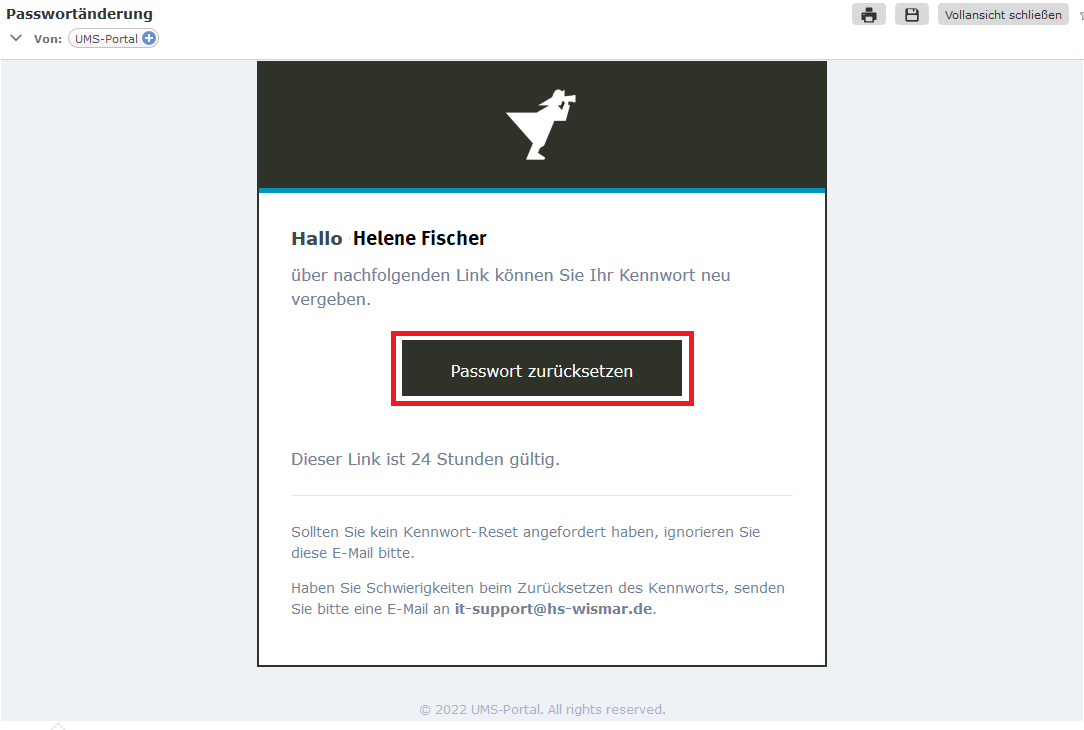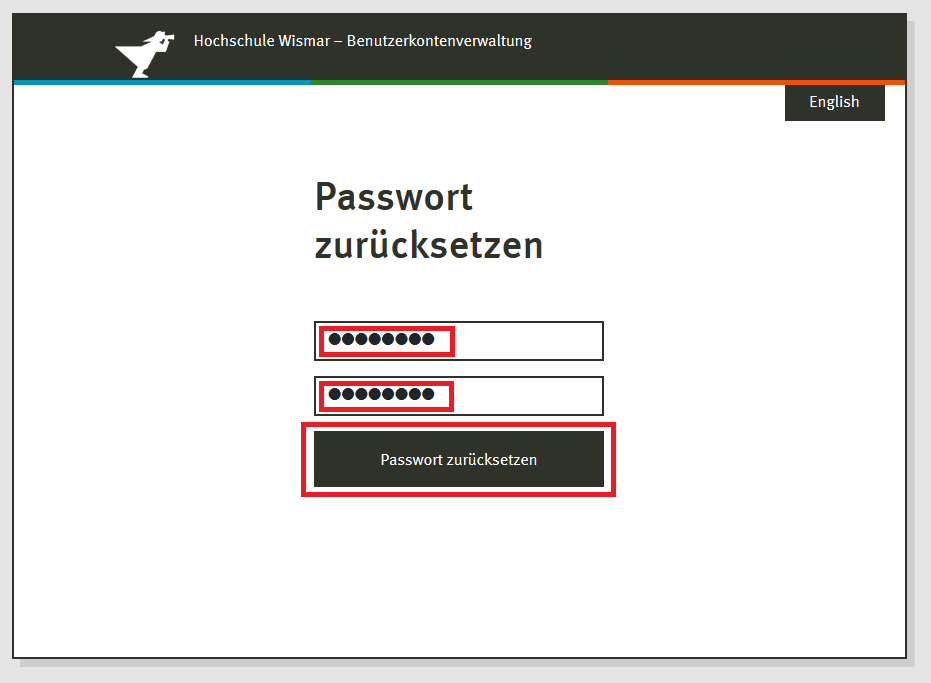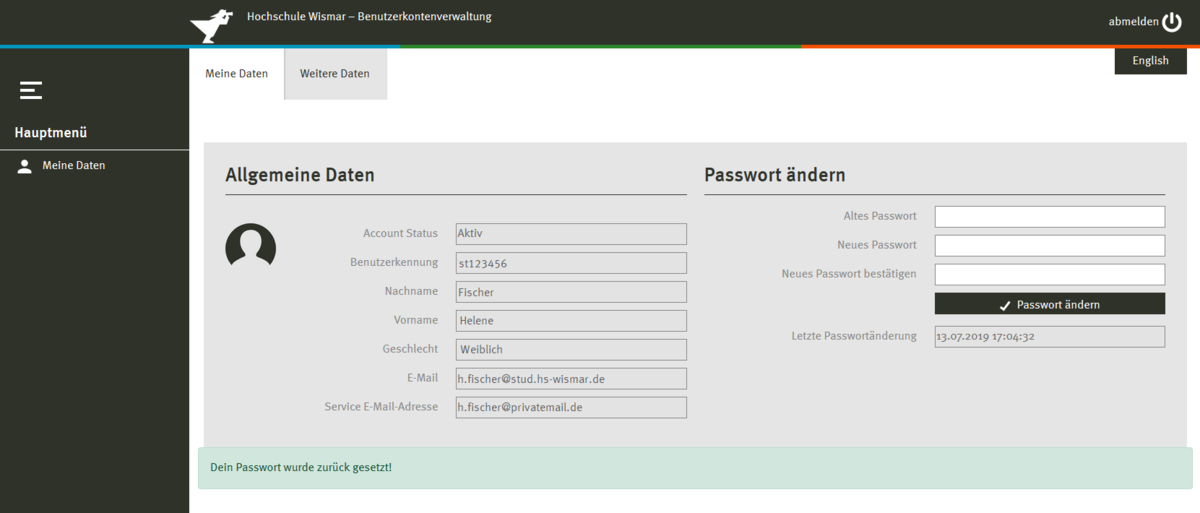Forgot Password?
The user account management (ums) is a service that allows you to change your password or to view your personal data.
You can find the user account management at https://ums.hs-wismar.de/
Important: This portal only serves to reset the password of your employee/student account. Your studies applicant account is a separate account, this password can be reset via this link.
If you have not deposited a service email address, please contact the corresponding contact person.
Notice
If you get the error message "Functionality not available for this user" please contact the IT support of the Wismar University of Applied Sciences via email (IT-Support@hs-wismar.de).
Further Education at the WINGS
If you do further education at the WINGS, you can request a new password via this page. If you have any questions, please contact Mr. Ove Schulz (03841 753-7386).